Mastering SVG Icons for Stunning Web Designs
Have you ever wondered how some websites manage to achieve stunning design aesthetics with crisp, scalable icons that look flawless on any device? The secret lies in mastering SVG icons for web design. In this blog post, we will delve into the transformative power of SVG icons, exploring how they can enhance your website's visual appeal, optimize responsiveness, and elevate your design aesthetic to new heights.
From understanding the versatility and efficiency of SVG icons to learning how to customize them for a unique touch, this article will take you on a journey to unlock the full potential of SVG icons in web design. We will also provide valuable insights on optimizing SVG icons for responsiveness, implementing them for improved performance and accessibility, and sharing tips and tricks for seamless integration on your website. Get ready to revolutionize your web design approach as we uncover the key strategies for harnessing the power of SVG icons
From understanding the versatility and efficiency of SVG icons to learning how to customize them for a unique touch, this article will take you on a journey to unlock the full potential of SVG icons in web design. We will also provide valuable insights on optimizing SVG icons for responsiveness, implementing them for improved performance and accessibility, and sharing tips and tricks for seamless integration on your website. Get ready to revolutionize your web design approach as we uncover the key strategies for harnessing the power of SVG icons

Understanding the Power of SVG Icons in Web Design
SVG icons are a versatile and powerful tool in web design that can significantly enhance the visual appeal and functionality of a website. Unlike traditional image formats like JPEG or PNG, SVG (Scalable Vector Graphics) icons are resolution-independent, meaning they can be scaled up or down without losing quality, making them perfect for responsive web design.
One of the key advantages of SVG icons is their ability to adapt to different screen sizes and resolutions seamlessly. Whether viewed on a large desktop monitor or a small mobile device, SVG icons will always appear crisp and clear. This scalability ensures that icons look sharp and retain their detail regardless of the device they are viewed on, providing a consistent user experience across various platforms.
Another benefit of using SVG icons is their small file size, which contributes to faster loading times and improved website performance. Unlike raster images, which can be heavy and slow to load, SVG icons are lightweight and consist of simple XML code. This makes them ideal for optimizing website speed, particularly on mobile devices with slower internet connections.
SVG icons also offer a wide range of styling options, allowing designers to customize their appearance using CSS. This flexibility includes the ability to change colors, apply gradients, add animations, and even manipulate individual parts of an icon. With SVG icons, designers have full control over the visual presentation of icons, empowering them to create unique and engaging user interfaces.
Furthermore, SVG icons can be easily manipulated and modified using graphic design software like Adobe Illustrator or open-source tools like Inkscape. Designers can create custom icons from scratch or edit existing SVG files to suit their specific design requirements. This level of customization ensures that SVG icons can be tailored to match the branding and aesthetics of a website seamlessly.
In conclusion, SVG icons are a powerful resource for web designers looking to elevate the visual impact of their websites. By understanding the unique capabilities of SVG icons and leveraging their scalability, performance benefits, styling options, and customization features, designers can create stunning web designs that engage users and enhance the overall user experience
One of the key advantages of SVG icons is their ability to adapt to different screen sizes and resolutions seamlessly. Whether viewed on a large desktop monitor or a small mobile device, SVG icons will always appear crisp and clear. This scalability ensures that icons look sharp and retain their detail regardless of the device they are viewed on, providing a consistent user experience across various platforms.
Another benefit of using SVG icons is their small file size, which contributes to faster loading times and improved website performance. Unlike raster images, which can be heavy and slow to load, SVG icons are lightweight and consist of simple XML code. This makes them ideal for optimizing website speed, particularly on mobile devices with slower internet connections.
SVG icons also offer a wide range of styling options, allowing designers to customize their appearance using CSS. This flexibility includes the ability to change colors, apply gradients, add animations, and even manipulate individual parts of an icon. With SVG icons, designers have full control over the visual presentation of icons, empowering them to create unique and engaging user interfaces.
Furthermore, SVG icons can be easily manipulated and modified using graphic design software like Adobe Illustrator or open-source tools like Inkscape. Designers can create custom icons from scratch or edit existing SVG files to suit their specific design requirements. This level of customization ensures that SVG icons can be tailored to match the branding and aesthetics of a website seamlessly.
In conclusion, SVG icons are a powerful resource for web designers looking to elevate the visual impact of their websites. By understanding the unique capabilities of SVG icons and leveraging their scalability, performance benefits, styling options, and customization features, designers can create stunning web designs that engage users and enhance the overall user experience
Optimizing SVG Icons for Responsive Web Layouts
**Optimizing SVG Icons for Responsive Web Layouts**
In the realm of web design, SVG icons have rapidly gained popularity for their scalability and flexibility across various screen sizes and resolutions. However, to truly leverage the power of SVG icons for stunning web designs, optimizing them for responsive web layouts is key.
When optimizing SVG icons for responsive web layouts, one fundamental aspect to consider is the viewBox attribute. This attribute defines the coordinate system of the SVG image. By setting an appropriate viewBox value, you can ensure that the SVG icon scales proportionally across different screen sizes without distortion.
Another crucial optimization technique is the use of CSS media queries. By applying different styles to SVG icons based on the screen width or other parameters, you can customize their appearance for various devices. This allows you to maintain a cohesive design aesthetic while ensuring that the icons remain visually appealing on all screen sizes.
Additionally, optimizing SVG icons for performance is essential for responsive web layouts. This involves techniques such as removing unnecessary code, simplifying paths, and utilizing CSS for styling whenever possible. By reducing the file size and complexity of SVG icons, you can improve loading times and overall website performance, especially on mobile devices with limited bandwidth.
Moreover, it's important to test the responsiveness of SVG icons across different devices and browsers during the optimization process. By conducting thorough testing, you can identify any issues or inconsistencies and make necessary adjustments to ensure a seamless user experience across the board.
In conclusion, mastering the art of optimizing SVG icons for responsive web layouts involves a combination of technical knowledge, design expertise, and meticulous attention to detail. By implementing these optimization techniques, you can elevate the visual appeal and functionality of your web designs, creating a stunning and user-friendly experience for visitors across all devices
In the realm of web design, SVG icons have rapidly gained popularity for their scalability and flexibility across various screen sizes and resolutions. However, to truly leverage the power of SVG icons for stunning web designs, optimizing them for responsive web layouts is key.
When optimizing SVG icons for responsive web layouts, one fundamental aspect to consider is the viewBox attribute. This attribute defines the coordinate system of the SVG image. By setting an appropriate viewBox value, you can ensure that the SVG icon scales proportionally across different screen sizes without distortion.
Another crucial optimization technique is the use of CSS media queries. By applying different styles to SVG icons based on the screen width or other parameters, you can customize their appearance for various devices. This allows you to maintain a cohesive design aesthetic while ensuring that the icons remain visually appealing on all screen sizes.
Additionally, optimizing SVG icons for performance is essential for responsive web layouts. This involves techniques such as removing unnecessary code, simplifying paths, and utilizing CSS for styling whenever possible. By reducing the file size and complexity of SVG icons, you can improve loading times and overall website performance, especially on mobile devices with limited bandwidth.
Moreover, it's important to test the responsiveness of SVG icons across different devices and browsers during the optimization process. By conducting thorough testing, you can identify any issues or inconsistencies and make necessary adjustments to ensure a seamless user experience across the board.
In conclusion, mastering the art of optimizing SVG icons for responsive web layouts involves a combination of technical knowledge, design expertise, and meticulous attention to detail. By implementing these optimization techniques, you can elevate the visual appeal and functionality of your web designs, creating a stunning and user-friendly experience for visitors across all devices
Customizing SVG Icons to Elevate Your Design Aesthetic
When it comes to web design, SVG icons are a powerful tool that can elevate your design aesthetic to the next level. Gone are the days of using static, pixelated icons that limit your creativity. SVG icons offer endless customization possibilities, allowing you to tailor each icon to suit your brand and design requirements perfectly.
One of the key advantages of SVG icons is their scalability without losing image quality. Whether viewed on a small mobile screen or a large desktop monitor, SVG icons will always appear crisp and clear. This level of detail retention ensures that your icons look stunning across all devices and resolutions, enhancing the overall user experience of your website.
Furthermore, SVG icons are incredibly flexible and can be easily customized to match your brand's color palette and design style. By editing the SVG code or using graphic design software, you can change the colors, shapes, and effects of icons to create a cohesive and visually appealing design scheme. This level of customization allows you to craft a unique and memorable visual identity that sets your website apart from the competition.
In addition to visual customizations, SVG icons also support interactive elements such as animations and hover effects. By incorporating subtle animations or interactive features into your icons, you can create a more engaging user experience that captivates your audience and encourages interaction with your website.
Overall, mastering SVG icons for stunning web designs involves utilizing their scalability, customization options, and interactive capabilities to enhance your design aesthetic. By harnessing the full potential of SVG icons, you can create visually striking websites that leave a lasting impression on visitors and elevate your brand's online presence
One of the key advantages of SVG icons is their scalability without losing image quality. Whether viewed on a small mobile screen or a large desktop monitor, SVG icons will always appear crisp and clear. This level of detail retention ensures that your icons look stunning across all devices and resolutions, enhancing the overall user experience of your website.
Furthermore, SVG icons are incredibly flexible and can be easily customized to match your brand's color palette and design style. By editing the SVG code or using graphic design software, you can change the colors, shapes, and effects of icons to create a cohesive and visually appealing design scheme. This level of customization allows you to craft a unique and memorable visual identity that sets your website apart from the competition.
In addition to visual customizations, SVG icons also support interactive elements such as animations and hover effects. By incorporating subtle animations or interactive features into your icons, you can create a more engaging user experience that captivates your audience and encourages interaction with your website.
Overall, mastering SVG icons for stunning web designs involves utilizing their scalability, customization options, and interactive capabilities to enhance your design aesthetic. By harnessing the full potential of SVG icons, you can create visually striking websites that leave a lasting impression on visitors and elevate your brand's online presence
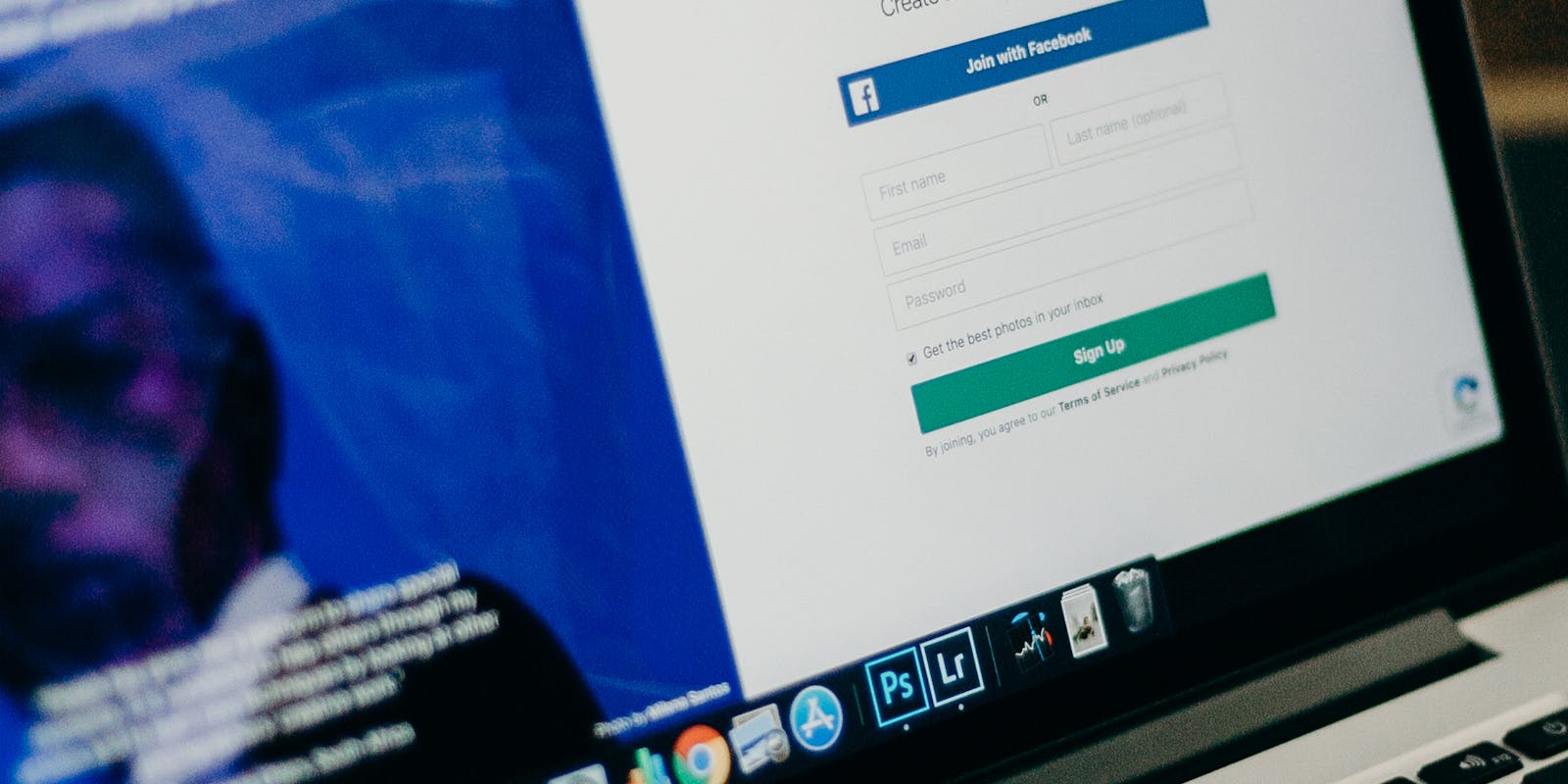
Implementing SVG Icons for Better Performance and Accessibility
Implementing SVG icons in web design not only enhances the aesthetic appeal of a website but also plays a crucial role in boosting performance and ensuring accessibility. Scalable Vector Graphics (SVG) offer a wide array of benefits that make them an excellent choice for modern web design.
One of the key advantages of using SVG icons is their scalability without any loss of quality. Unlike traditional raster graphics, SVG icons can be scaled to any size without becoming pixelated, making them ideal for high-resolution displays and responsive design. This ensures that your icons always look sharp and clear, regardless of the screen size or resolution.
In addition to their scalability, SVG icons are lightweight in terms of file size. This is particularly important for web performance, as smaller file sizes contribute to faster loading times, improving the overall user experience. By using SVG icons instead of multiple image files, you can reduce HTTP requests and minimize bandwidth usage, resulting in quicker page load times.
Accessibility is another key consideration when it comes to web design, and SVG icons offer several features that make them accessible to all users. Since SVG icons are defined in XML format, they can be easily styled and modified using CSS and JavaScript. This means you can change the color, size, and animation of SVG icons dynamically, providing a more interactive and engaging user experience.
Moreover, SVG icons can include descriptive text using the and <desc> elements, making them accessible to screen readers and assistive technologies. This ensures that users with visual impairments or disabilities can understand the purpose of each icon and navigate the website effectively.<br><br>By implementing SVG icons in your web design projects, you can enhance performance, improve accessibility, and create stunning visuals that engage users across different devices and platforms. Mastering the use of SVG icons is not only a design skill but also a strategic approach to building websites that are fast, user-friendly, and inclusive</div></div>
<!-- End Content -->
</div>
</section><section lindo-section="_blog_tver1943">
<div class="max-w-3xl px-4 py-6 sm:px-6 lg:px-8 mx-auto">
<!-- Content -->
<div class="space-y-5 md:space-y-8">
<h2 class="text-2xl font-bold text-base-900 md:text-2xl dark:text-base-50"><div lindo-text="_blog_tver1943_text_1" class="block">Tips and Tricks for Seamless Integration of SVG Icons on Your Website</div></h2>
</div>
<div id="output-text" class="prose text-lg text-base-900 dark:text-base-200 mt-4"><div lindo-text="_blog_tver1943_text_2" class="block">SVG (Scalable Vector Graphics) icons have become increasingly popular in web design due to their flexibility, scalability, and ability to maintain sharpness on any screen size. However, integrating SVG icons seamlessly into your website requires a bit of finesse to ensure they look stunning and load efficiently.<br><br>When working with SVG icons, it's essential to optimize them for performance. Unlike traditional image formats like JPEG or PNG, SVG is code-based rather than pixel-based. This means you can easily customize SVG icons using CSS, manipulate them with JavaScript, or animate them with CSS animations. By keeping your SVG code clean and optimized, you can improve loading times and ensure a smooth user experience.<br><br>Another key aspect of mastering SVG icons is ensuring they are accessible to all users. Since SVG icons are scalable without losing quality, they are ideal for responsive design. However, it's crucial to include alternative text descriptions for screen readers to ensure visually impaired users can understand the purpose of each icon. Additionally, using proper semantic markup in your HTML can enhance the accessibility of SVG icons on your website.<br><br>To achieve seamless integration of SVG icons, consider using an icon font library or SVG sprite. Icon fonts allow you to easily scale and style icons using CSS, while SVG sprites help reduce HTTP requests by combining multiple icons into a single file. By using these techniques, you can streamline the loading of SVG icons on your website and improve performance.<br><br>In addition, staying organized with your SVG icon files is key to efficient web design. Create a consistent naming convention for your icons and store them in a centralized location to avoid duplication and confusion. By organizing your SVG icons effectively, you can speed up development time and maintain a cohesive design aesthetic throughout your website.<br><br>Ultimately, mastering SVG icons for stunning web designs requires attention to detail, optimization for performance, accessibility considerations, and a well-structured workflow. By following these tips and tricks, you can seamlessly integrate SVG icons into your website and create visually appealing designs that engage users across all devices</div></div>
<!-- End Content -->
</div>
</section><section lindo-section="_blog_iuiy7441">
<div class="max-w-3xl px-4 py-6 sm:px-6 lg:px-8 mx-auto">
<!-- Content -->
<div class="space-y-5 md:space-y-8">
<h2 class="text-3xl font-bold text-base-900 md:text-4xl dark:text-base-50"><span lindo-text="_blog_iuiy7441_text_1" class="block">Conclusion</span></h2>
</div>
<!-- End Content -->
</div>
</section><section lindo-section="_blog_lw5s4464">
<div class="max-w-3xl px-4 py-6 sm:px-6 lg:px-8 mx-auto">
<div id="output-text" class="prose text-lg text-base-900 dark:text-base-200"><div lindo-text="_blog_lw5s4464_text_1" class="block">Conclusion:<br><br>Mastering SVG icons is a game-changer in the world of web design. We have uncovered the transformative power of SVG icons, highlighting their role in enhancing visual appeal, optimizing responsiveness, and elevating design aesthetics. From their versatility and efficiency to customization possibilities for a unique touch, SVG icons offer endless opportunities to revolutionize your website's look and feel. By optimizing SVG icons for responsiveness, implementing them for improved performance and accessibility, and seamlessly integrating them into your website, you can truly harness the full potential of these scalable icons. Embrace the key strategies we've shared to unlock the magic of SVG icons and take your web design to new heights</div></div>
<!-- End Content -->
</div>
</section><footer lindo-section="_block_35f23562" class="bg-base-100" lindo-variation="1"><div class="text-base-900">
<div class="max-w-[75rem] py-10 px-4 sm:px-6 pt-0 lg:px-8 lg:pt-0 mx-auto">
<!-- Grid -->
<div class="flex flex-col lg:flex-row items-start justify-between gap-6 border-t border-base-50/20 pt-12">
<div class="">
<span class="flex-none text-xl font-semibold dark:text-base-50">
<img lindo-image-logo="full" lindo-img-size="600x200" class="h-8 h-logo" src="https://cdn.lindoai.com/c/rec0vBGuP2CWwV4Vm/images/logo-full-256x.png" alt="">
</span>
</div>
<!-- End Col -->
<div class="flex flex-col gap-6">
<div class="flex flex-wrap gap-6 justify-start md:justify-end">
<p class=""><a class="inline-flex gap-x-2 text-base-800 hover:text-base-800/70 transition-all" href="/" lindo-btn="_block_35f23562_btn_text_1" lindo-btn-href="_block_35f23562_btn_href_1"><span lindo-btn-text="" class="">Home</span></a></p>
<p class=""><a class="inline-flex gap-x-2 text-base-800 hover:text-base-800/70 transition-all" href="/services" lindo-btn="_block_35f23562_btn_text_2" lindo-btn-href="_block_35f23562_btn_href_2"><span lindo-btn-text="" class="">Services</span></a></p>
<p class=""><a class="inline-flex gap-x-2 text-base-800 hover:text-base-800/70 transition-all" href="/articles" lindo-btn="_block_35f23562_btn_text_3" lindo-btn-href="_block_35f23562_btn_href_3"><span lindo-btn-text="" class="">Articles</span></a></p>
<p class=""><a class="inline-flex gap-x-2 text-base-800 hover:text-base-800/70 transition-all" href="/about" lindo-btn="_block_35f23562_btn_text_4" lindo-btn-href="_block_35f23562_btn_href_4"><span lindo-btn-text="" class="">About</span></a></p>
<p class=""><a class="inline-flex gap-x-2 text-base-800 hover:text-base-800/70 transition-all" href="/contact" lindo-btn="_block_35f23562_btn_text_5" lindo-btn-href="_block_35f23562_btn_href_5"><span lindo-btn-text="" class="">Contact</span></a></p>
</div>
<div class="flex flex-wrap gap-6 justify-start md:justify-end text-sm">
<p class=""><a class="inline-flex gap-x-2 text-base-800 hover:text-base-800/70 transition-all" href="/privacy" lindo-btn="_block_35f23562_btn_text_7" lindo-btn-href="_block_35f23562_btn_href_7"><span lindo-btn-text="" class="">Privacy Policy</span></a></p>
<p class=""><a class="inline-flex gap-x-2 text-base-800 hover:text-base-800/70 transition-all" href="/cookie" lindo-btn="_block_35f23562_btn_text_8" lindo-btn-href="_block_35f23562_btn_href_8"><span lindo-btn-text="" class="">Cookie Policy</span></a></p>
</div>
</div>
<!-- End Col -->
<!-- End Col -->
</div>
<!-- End Grid -->
<div class="grid gap-y-2 sm:gap-y-0 pt-8 sm:flex sm:justify-between sm:items-center">
<div class="flex justify-between items-center">
<div class="text-sm text-base-800"><span lindo-text="_block_35f23562_text_1" class="inline-block">© Made with ❤️</span></div>
</div>
<!-- End Col -->
<!-- Social Brands -->
<div class="">
<a lindo-setting-global="twitter" class="inline-flex justify-center items-center gap-x-3.5 w-10 h-10 text-center text-base-800 hover:bg-white/[.1] rounded-md focus:outline-none focus:ring-2 focus:ring-primary-500 focus:ring-offset-2 focus:ring-offset-base-900 transition" href="#">
<i class="ti ti-brand-x text-[1.25rem]"></i>
</a>
<a lindo-setting-global="linkedin" class="inline-flex justify-center items-center gap-x-3.5 w-10 h-10 text-center text-base-800 hover:bg-white/[.1] rounded-md focus:outline-none focus:ring-2 focus:ring-primary-500 focus:ring-offset-2 focus:ring-offset-base-900 transition" href="#">
<i class="ti ti-brand-linkedin text-[1.25rem]"></i>
</a>
<a lindo-setting-global="facebook" class="inline-flex justify-center items-center gap-x-3.5 w-10 h-10 text-center text-base-800 hover:bg-white/[.1] rounded-md focus:outline-none focus:ring-2 focus:ring-primary-500 focus:ring-offset-2 focus:ring-offset-base-900 transition" href="#">
<i class="ti ti-brand-facebook text-[1.25rem]"></i>
</a>
<a lindo-setting-global="instagram" class="inline-flex justify-center items-center gap-x-3.5 w-10 h-10 text-center text-base-800 hover:bg-white/[.1] rounded-md focus:outline-none focus:ring-2 focus:ring-primary-500 focus:ring-offset-2 focus:ring-offset-base-900 transition" href="#">
<i class="ti ti-brand-instagram text-[1.25rem]"></i>
</a>
<a lindo-setting-global="youtube" class="inline-flex justify-center items-center gap-x-3.5 w-10 h-10 text-center text-base-800 hover:bg-white/[.1] rounded-md focus:outline-none focus:ring-2 focus:ring-primary-500 focus:ring-offset-2 focus:ring-offset-base-900 transition" href="#">
<i class="ti ti-brand-youtube-filled text-[1.25rem]"></i>
</a>
<a lindo-setting-global="tiktok" class="inline-flex justify-center items-center gap-x-3.5 w-10 h-10 text-center text-base-800 hover:bg-white/[.1] rounded-md focus:outline-none focus:ring-2 focus:ring-primary-500 focus:ring-offset-2 focus:ring-offset-base-900 transition" href="#">
<i class="ti ti-brand-tiktok-filled text-[1.25rem]"></i>
</a>
<a lindo-setting-global="discord" class="inline-flex justify-center items-center gap-x-3.5 w-10 h-10 text-center text-base-800 hover:bg-white/[.1] rounded-md focus:outline-none focus:ring-2 focus:ring-primary-500 focus:ring-offset-2 focus:ring-offset-base-900 transition" href="#">
<i class="ti ti-brand-discord text-[1.25rem]"></i>
</a>
</div>
<!-- End Social Brands -->
</div>
</div>
</div></footer>
</main>
<button lindo-scroll-top="" class="hidden fixed bottom-4 right-4 w-12 h-12 bg-base-800 text-base-50 rounded-full flex items-center justify-center transition-opacity duration-300 opacity-0 hover:opacity-100">
<svg xmlns="http://www.w3.org/2000/svg" class="h-6 w-6" fill="none" viewBox="0 0 24 24" stroke="currentColor">
<path stroke-linecap="round" stroke-linejoin="round" stroke-width="2" d="M5 10l7-7m0 0l7 7m-7-7v18"></path>
</svg>
</button>
<!-- ========== END MAIN CONTENT ========== -->
<!-- JS Implementing Plugins -->
<script src="https://cdn.lindoai.com/js/preline.js"></script>
<!-- <script src="https://cdnjs.cloudflare.com/ajax/libs/flowbite/1.6.4/flowbite.min.js"></script> -->
<script src="https://ajax.googleapis.com/ajax/libs/jquery/3.6.3/jquery.min.js"></script>
<!-- Font -->
<link rel="preconnect" href="https://fonts.googleapis.com">
<link rel="preconnect" href="https://fonts.gstatic.com" crossorigin="">
<link href="https://fonts.googleapis.com/css2?family=Inter:wght@300;400;700&display=swap" rel="stylesheet">
<link rel="stylesheet" href="https://cdn.lindoai.com/css/animate.css">
<script src="https://cdn.lindoai.com/js/wow.js"></script>
<script src="https://cdn.lindoai.com/js/config.js"></script>
<!-- Tabler Icons CSS -->
<link rel="stylesheet" href="https://cdn.jsdelivr.net/npm/@tabler/icons-webfont@latest/tabler-icons.min.css">
<link rel="stylesheet" href="https://cdn.lindoai.com/css/preline.css">
<!-- Custom Code -->
</body></html>
One of the key advantages of using SVG icons is their scalability without any loss of quality. Unlike traditional raster graphics, SVG icons can be scaled to any size without becoming pixelated, making them ideal for high-resolution displays and responsive design. This ensures that your icons always look sharp and clear, regardless of the screen size or resolution.
In addition to their scalability, SVG icons are lightweight in terms of file size. This is particularly important for web performance, as smaller file sizes contribute to faster loading times, improving the overall user experience. By using SVG icons instead of multiple image files, you can reduce HTTP requests and minimize bandwidth usage, resulting in quicker page load times.
Accessibility is another key consideration when it comes to web design, and SVG icons offer several features that make them accessible to all users. Since SVG icons are defined in XML format, they can be easily styled and modified using CSS and JavaScript. This means you can change the color, size, and animation of SVG icons dynamically, providing a more interactive and engaging user experience.
Moreover, SVG icons can include descriptive text using the